Dashboard
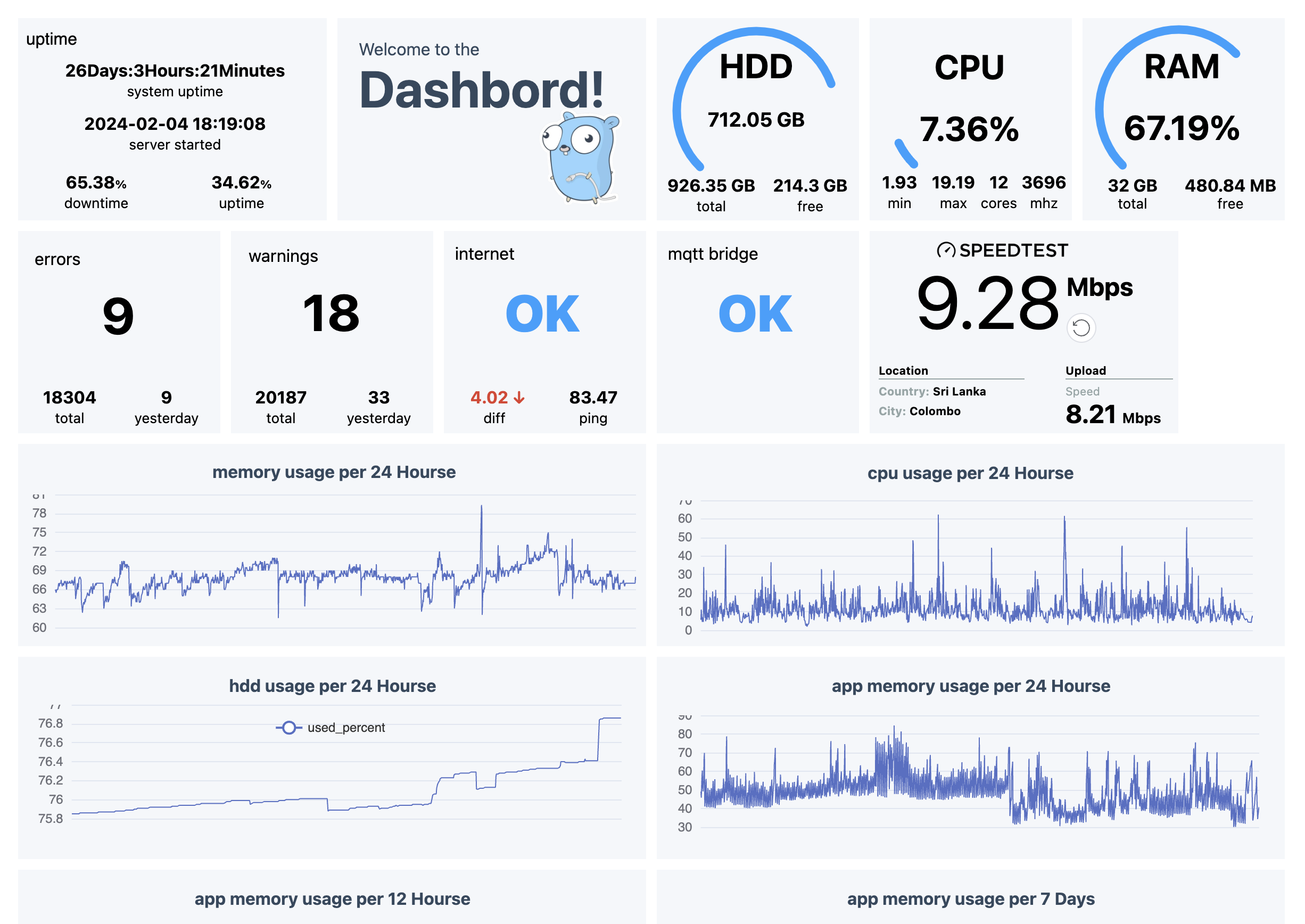
The Smart Home project includes a powerful dashboard builder that allows users to create custom user interfaces for controlling and managing their smart homes.
The dashboard builder provides a flexible and intuitive way to customize the visual representation of the smart home. Users can create personalized control panels by arranging widgets and controls in a convenient order.
Using the dashboard builder, you can add and configure various widgets such as control buttons, sliders, sensors, graphs, and more. You can choose and arrange these widgets on the control panel to display and control the devices and functions you need.
The dashboard builder also allows you to create custom layouts and widget groups to organize and structure the control panel. This enables users to create multiple control panels for different zones or functional areas of the smart home.
With the flexible settings and features of the dashboard builder, you can create unique user interfaces that display and control your devices and smart home systems in a way that suits your preferences and style. You can choose color schemes, fonts, widget placement, and other parameters to create a control panel that matches your preferences and style.
In the documentation of the Smart Home project, you will find detailed instructions on how to use the dashboard builder, as well as examples of creating and configuring custom interfaces. This will allow you to create an individual and convenient user experience for managing your smart home and interacting with its features.