Tasks
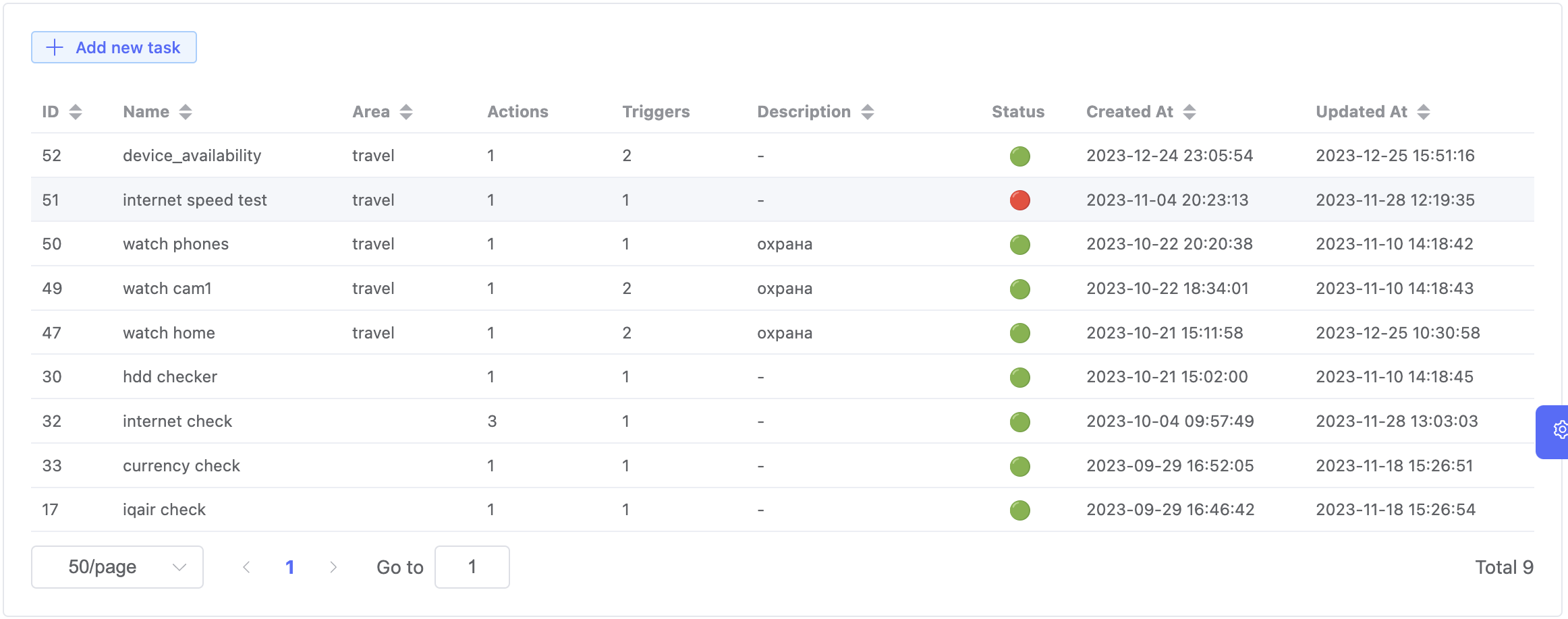
Automation through Tasks in the Smart Home System
The Smart Home system provides a powerful automation mechanism through the use of Tasks. Tasks are programmatic scenarios that are triggered in response to specific events, executed when conditions are met, and can impact devices in the home through a set of actions. This ensures flexibility and intelligence in managing a smart home.
Components of a Task
-
Triggers:
- Event Definition: A task begins execution in response to specific events, such as changes in the state of a device, temporal events, sensors, and other external factors.
- Example: Initiating a task when a door is opened, when there’s motion in a room, on a schedule, etc.
-
Conditions:
- Execution Logic: A task can contain conditions that determine whether actions should be executed based on the current state of the system.
- Example: Execute actions only if the room temperature is above a certain threshold.
-
Actions:
- Device Management: A task can influence devices in the system by changing their states, issuing commands, and performing other actions.
- Example: Turn on the lights when there is motion in the corridor, send a notification when a door is open.
Advantages of Automation through Tasks
-
Flexibility in Configuration:
- Users can create complex automation scenarios by combining various triggers, conditions, and actions to suit their needs.
-
Intelligent Scenarios:
- Automatic response to events and changes in the system makes the smart home more intelligent, providing a personalized experience.
-
Efficient Energy Consumption:
- Automation can be configured to optimize energy consumption, such as turning off lights and heating when there are no people in the house.
-
Management of Multiple Devices:
- Tasks allow simultaneous control of multiple devices, creating complex scenarios.
-
Ease of Use:
- The intuitive interface of the Smart Home system makes it easy for both novice and experienced users to create and manage tasks.
Example of a Scenario through Tasks
- Scenario “Welcome”:
- Triggers:
- Upon opening the door.
- Conditions:
- If it is morning or daytime.
- Actions:
- Turn on the lights in the hallway.
- Start playing music on the audio system.
- Send a notification that someone has arrived.
- Triggers:
This scenario demonstrates how a task can be used to automate welcoming actions upon opening the door during specific times of the day.
Last modified February 5, 2024: Merge pull request #270 from e154/master (7108cb6)