Moon
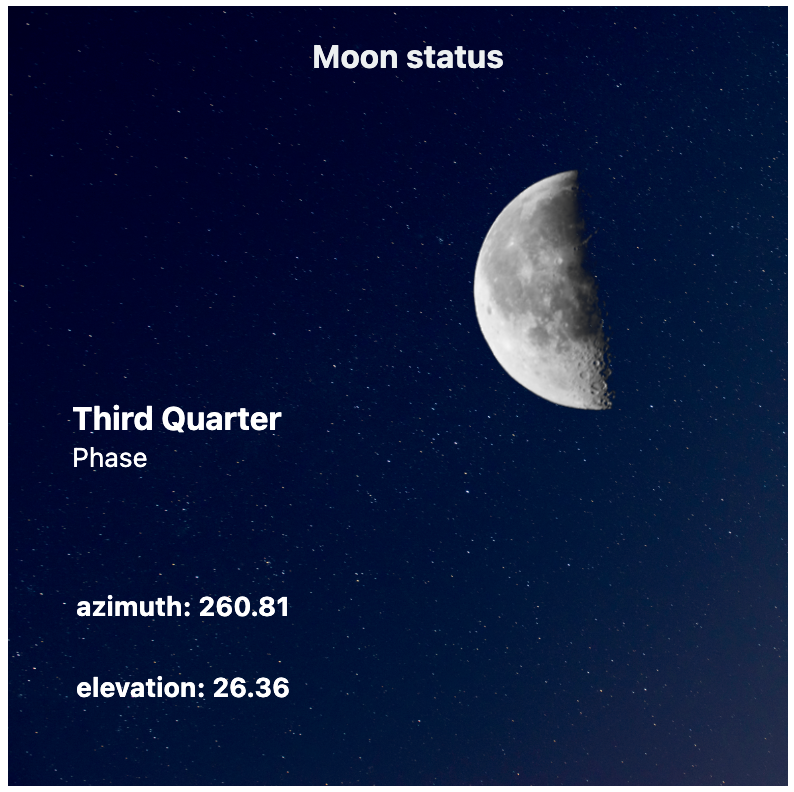
In the Smart Home system, there is a “moon” plugin that allows displaying various parameters related to the phases of the moon and its position in the sky. This plugin provides access to the following parameters:
-
horizonState: ThehorizonStateparameter indicates the moon’s state relative to the horizon. It can be either “aboveHorizon” or “belowHorizon”. -
phase: Thephaseparameter displays the current phase of the moon. For example, “new_moon”, “waxing_crescent”, “first_quarter”, “waxing_gibbous”, “full_moon”, “waning_gibbous”, “third_quarter”, “waning_crescent”. -
azimuth: Theazimuthparameter indicates the azimuthal position of the moon in degrees. -
elevation: Theelevationparameter displays the angle of elevation of the moon above the horizon. -
aboveHorizon: TheaboveHorizonparameter indicates whether the moon is above the horizon (true/false). -
belowHorizon: ThebelowHorizonparameter indicates whether the moon is below the horizon (true/false).
Additionally, the “moon” plugin has settings lat and lon, which allow specifying the latitude and longitude for determining the moon’s position in the sky.
Here’s an example of using the “moon” plugin to retrieve moon parameters:
const moonParams = EntityGetAttributes('moon.moon1')
console.log(moonParams.horizonState);
console.log(moonParams.phase);
console.log(moonParams.azimuth);
console.log(moonParams.elevation);
console.log(moonParams.aboveHorizon);
console.log(moonParams.belowHorizon);
You can use these parameters to display information about the moon in your Smart Home project.